Affiliate Program
BECOME A MOOSFY AMBASSADOR
Our goal is to create unique stuffs on a Budget with great regard to fashion, quality and the preservation of handmade products.


Our designs are meant to bring more color to life. We believe that the outfit we wear, the furniture we use affects our mood and of those around us and we try to bring the joy of life into our designs. That makes it difficult for any tourist to leave Moosfy.
Looking to make a few extra bucks? Become an affiliate and earn Attractive commissions of each sale!

HOW IT WORK
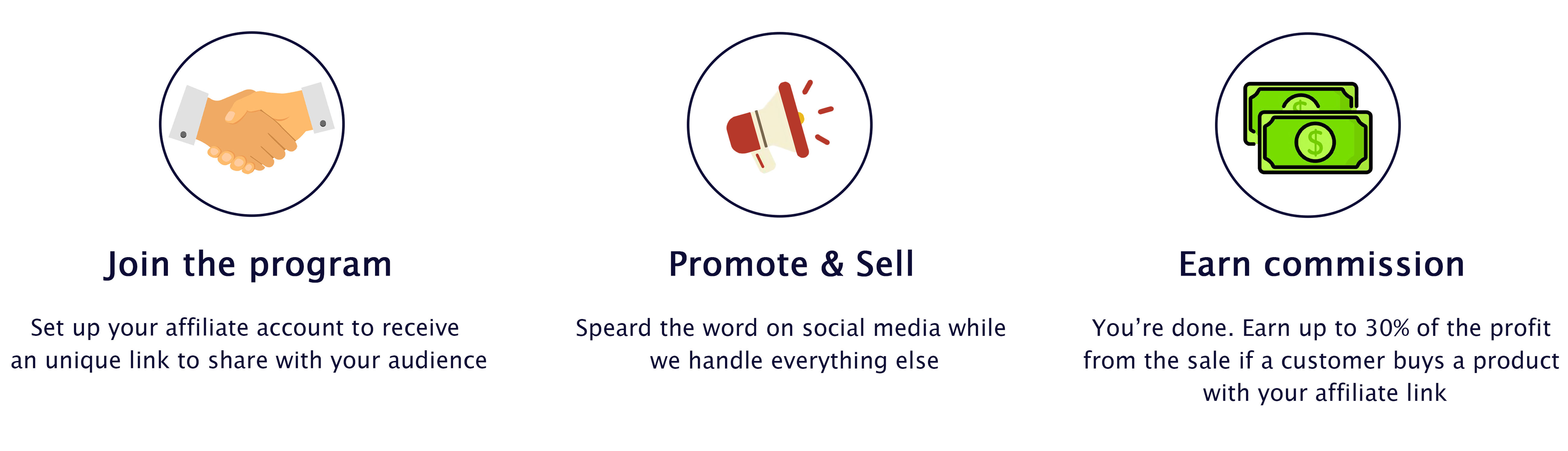
Why Should You Promote
- Attractive commission:
Commissions of 20-30% (depending on how much sales/mo)
- 30 Day Cookie cycle
To benefit from our affiliate program, the client has to make a purchase within 30 days after their 1st click, also know as the Cookie Cycle. This means that if the customer doesn’t purchase the first day they click through your link and then comeback within 30 days and purchase you still get paid
Affiliate commissions concern all products in Moosfy categories. If a customer clicks on your link (product A), which is where you have driven traffic to, but ends up buying a completly different product from us (product B), you will earn a commission as the customer arrived to the Moosfy website using your affiliate link.
- Unique Customization features
Customization/ Personalization is our number one strength. Your audience will easily be interested.
- Speedy payments
Cash out your earnings quickly through PayPal/ Payoneer
- User-Friendly Interface
Creating affiliate links, tracking results, seeing earnings and cashing out is straight-forward and intuitive. Moosfy provides a well-designed dashboard that enables affiliates to carefully monitor performance and efforts
- Other perks
Regular incentives
Worldwide shipping
A Quick Walk Through Of How To Use Moosfy As An Affiliate
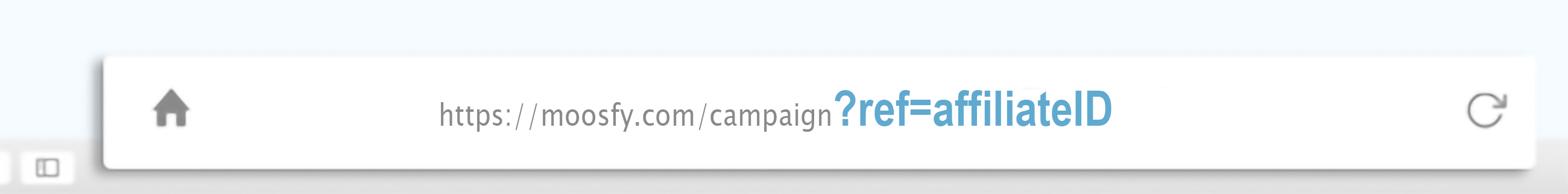
1. Creating an Account & Logging in
Sign up to the Moosfy Affiliate Program
2. Enter the Affiliate Dashboard
From the Dashboard page, you'll see your ID code generated. This is your unique identifier that need to be added to the end of the links you'll promote.
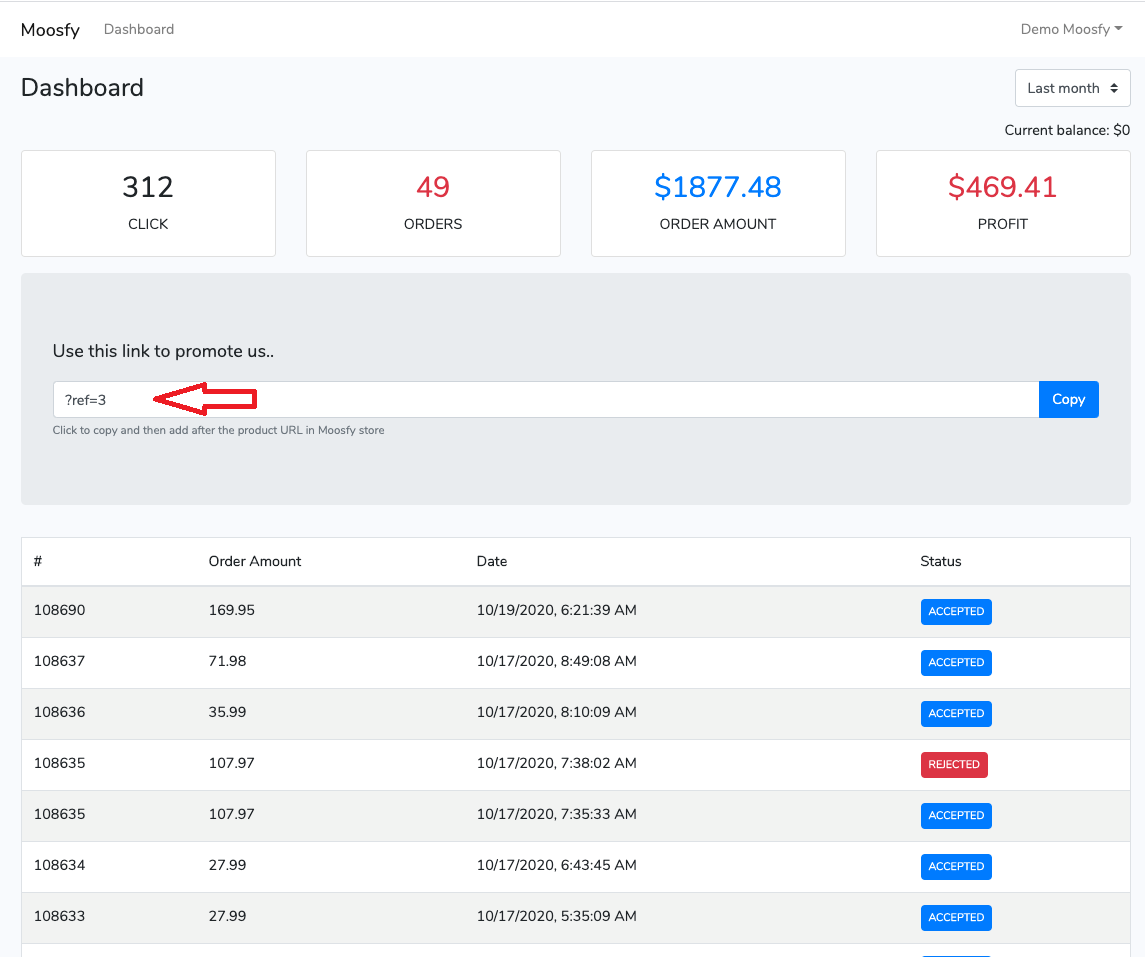
Example:
“?ref=3” is your ID. It must be added to the end of the product links you'll promote in order to calculate commission
Let say your intention is to promoting product A
- Link of product A: https://moosfy.com/hp-mug-bestie-ever/
- Affiliate link of product A will be: https://moosfy.com/hp-mug-bestie-ever/?ref=3
Direct your community to your affiliate link where they can view and buy product A. Even if the the visitor ends up buying product B you'll still be credited as the referrer as the buyer arrived to the Moosfy website using your affiliate link of product A
And of course, if the customer ends up buying A and B you'll get commission for both. It's a great deal for you.
Note: You will earn commission if the customer purchase within 30 days of visiting.
Once the affiliate link has been click, you as an affiliate have exactly 30 days to seal the deal. If the customer makes sale after this period (come back after 30 days to buy), commission will not be assigned to the affiliate.
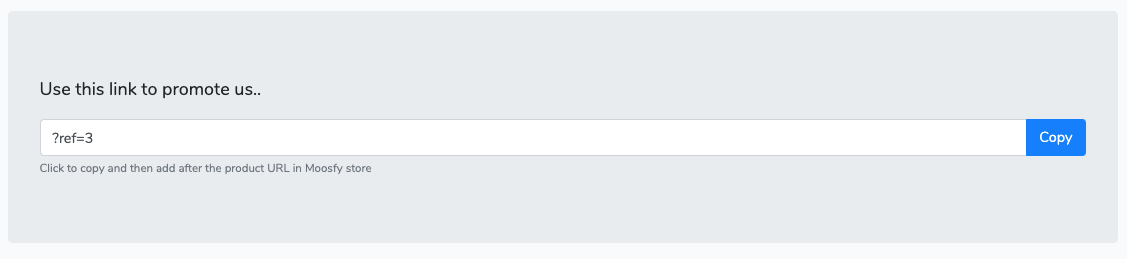
Each user will have a different ID. To get credit for commissions, you need to assign your ID after the product link (currently only applies to the product link, not for the homepage or category link)
In the case 2 people refer to a customer, the last referrer will be entitled to the commission. Example referrer 1 and referrer 2 send the affiliate link to customer X. X first accesses referrer 1's link but has not made a purchase, then X accesses referrer 2's link and makes a purchase, commission will be charged to refferer 2
Description of detailed functions in the management interface:
From the “Dashboard” page you can get a quick overview of earnings and performance.
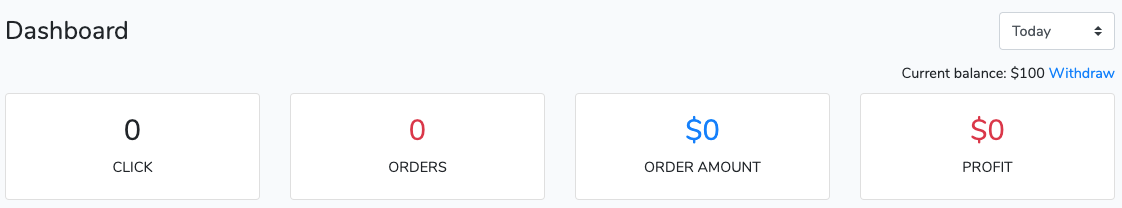
Click: Customer product views
Orders: Orders incurred commission
Order amount: The amount incurred
Profit: Provisional commission
Current balance: Money amount that has been approved by the system and can be withdrawn using the Withdraw function
Filter statistics by day, week, month ...
List of orders generating commissions. Click on each order to view order details
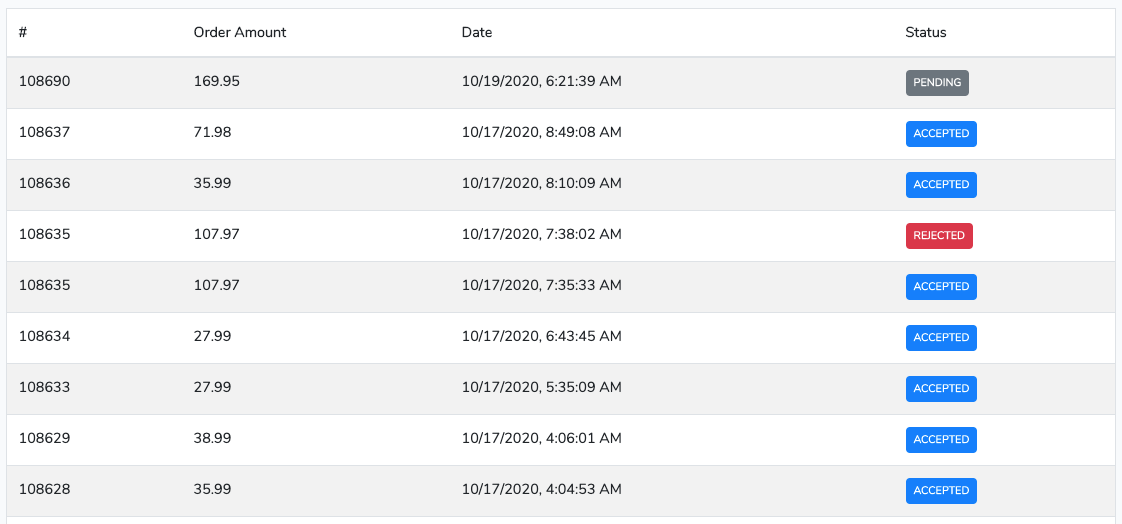
Pending: After the order arises from the clicker side, status will be pending
Accepted, Rejected: The affiliate system will scan each order "in pending" to see whether the orders are valid or not. If valid, it will switch to “Accepted” and credit commission to Balance section. If it’s un-valid, it will be rejected
Withdrawal function:
Affiliate marketer needs to update Paypal Email before making withdrawal
After updating paypal email, you withdraw money by clicking on “Withdraw” button next to Current balance (this element only shows when balance> = $ 10)
Questions about our affiliate program? Email us at: info@moosfy.com
